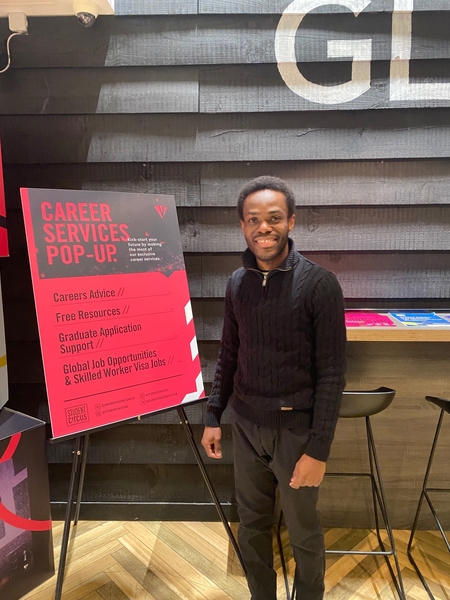Did you apply for a job in the UK and never hear back — even when you were the perfect fit?
Your CV might have been missed or filtered by something called an Applicant Tracking System (ATS).
An ATS is a type of software that most UK employers use to scan and sort CVs. Only after that does a human recruiter ever see them. It looks for specific keywords, formats, and sections to decide whether your CV should move forward.
The good news?
Making your CV ATS-friendly doesn’t have to be complicated. There are tools like the ATS-friendly CV builder from Student Circus. Here’s how to make your CV stand out and soar through the UK hiring systems smoothly.

Start with a proper UK-style CV format
Many job applicants use a generic CV and not a UK-style CV, which may not be ideal for the UK job market. In the UK, your CV should be clean, simple, and two pages long at most. Your CV must include a personal profile at the top, clear work experience in reverse chronological order. Mention your education and qualifications, as well as the soft skills you can bring to the role.
An ATS-friendly CV builder will allow you to choose a ready-made UK-style template that follows these exact conventions — saving you time and guesswork.
Simple layout
ATS, being an automated system, looks for information in a clear format. Avoid tables, columns, text boxes, graphics, logos, or icons. Keeping it simple and letting the fancy stuff go will give your CV a better chance.
Use standard fonts like Arial or Calibri, and use bullet points instead of long paragraphs. When you build your CV with an ATS–friendly CV builder tool, it automatically applies an ATS-friendly layout that looks professional to both machines and humans.
Use the right keywords
Want to know a secret? ATS systems rank your CV based on how closely it matches the job posting. That should give you a clear idea of which keywords you need to put in your CV.
For example, if the job advert is for someone with “project management” and “data analysis” experience, those exact terms should appear in your CV. Don’t stuff them in. Use them meaningfully, like this:
“Managed multiple projects using agile methodology, improving delivery time by 15%.”
Some CV builders will even prompt you to highlight relevant skills and achievements, helping your CV speak the same language as the job specification.
Focus on achievements
UK recruiters love CVs that show impact. So, instead of just listing responsibilities, show results:
“Led a marketing campaign that grew website traffic by 40%.”
“Reduced operational costs by £10,000 per quarter.”
It will make your CV feel more credible, something that ATS software can actually pick up.
Localise your CV for the UK
The devil is truly in the details when creating an ATS-friendly CV.
The UK format of CV rules is quite specific and unique. Using UK spelling (organisation, programme), writing dates in the correct format as “Sept 2024 – May 2025”, and including your location (e.g., “Based in Birmingham, UK”) can make significant differences.
If you use an ATS-friendly CV builder, your document is automatically formatted and ready to upload to UK job portals — no broken layouts or missing details.
Creating an ATS-friendly CV for the UK doesn’t mean you have to make it bland. The focus is on making it readable for both technology and people. By using an ATS-Friendly CV builder, you can save time, follow the UK format of CV rules, and apply for roles with confidence, knowing real recruiters will actually see your CV.
Before you hit “apply,” take a few minutes to build your CV the smart way.
For exclusive career guidance and tips, log in to explore the Vita Student Handbook.